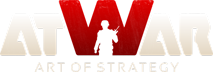AW on HTML5: One step foward.
Publicaciones: 12
Visitado por: 141 users
|
16.10.2014 - 21:38
Sup guys! The devs are working hard for bring the game from Silverlight to HTML5! However, It is also correct for us to demmand new features when the game is launch. When we charge, we are likely to get more players, so I would like to see a nice tutorial and some new features: New tutorial. One that incluides AI. I am aware that some players will disagree, but hey! I think atWar is more that default map. 1. You click on "Play as guest". •The game show you an screen in which you can select your language. •The game auto-load the tutorial for every new account, on their own language. 2. You enter the tutorial: First part. When you first enter to the tutorial, you will be on a fantasy map ( GoT map would be a good idea, I also think about an island surronded by water). In the whole map there are only 1 infantry at the start, one city and only 1 road. In the upper corner there will be an option for skip tutorial... The messages will emerge from the bottom: •) Welcome to AtWar! The multiplayer strategy war game. •) In this tutorial you will learn the basic concepts about the game. •) Move on! Click on your units and move them to the line. In this part, the game show an arrow that points to the troops. The game also auto-mark a line that can be researched by the infantry. It should lead to approximatery 1/4 of the map. After the user click on the unit. other messages show up: •) Good! Now click on the green buttom and move your units! After the user click on the green buttom, the game colour as green the patch that the units can follow. It also colour as red the patch that the units can not follow. •) Follow this road! Move the units to this point. The green bar indicates the unit's range. The red coloured zone indicate a no-go area. You cannot move though red zones! But let say, the user move the unit on a very small distance, and dont get to the road: •) Ups, you have not moved your units enough! Click on them again, and move on! If the user move back, a message like " You are moving in the wrong direction. Turn back!" should appear. As well if the user run out of range or movement, the tutorial can be auto-resetted. When the user moves to the line, another line will appear, but in a part of the road in which you need to turn the units. •) Good job! Click on the units again, and keep moving. You can click, land and move the unit as many time as you can, but if you run out of range, you wont be able to move the unit. Remember that red zone are no-go area! When the user move the units to the directed posicion, another line with the next target will appear. In the road, there will be some pools that the user needs to turn out the units. •) Keep going! There are some lakes here - Land units cannot go across water. You will need to follow the road. When the user finally exit this part, there will be the final part of the road - One city on it. •) Look! a city! In AtWar, you will be playing with units and cities. Move your unit to the city, and capture it. And finally, when the user move the unit to the city, a message will snow up: •) Conglatulation! You have completed the first part of the tutorial. Want to keep going? The message will incluides two buttom: "Yes please" and " No I can handle this now". If the player click on "no", then the game will direct him to the lobby. Else.... The second step will be at Ancient World, or another ancient map. A message will pop up: •) Woah, we have traveled to the past! •) in AtWar, you can also play scenarios. In this one, you need to choose a side! •) Click on a coloured country, and select it for start the game. You may choose between Carthage, and Rome. This ancient world will be an scenario on K's west only ( but adjusted, shutting down russia, scandinavia, egypt, turkey...) . There will be only two selectable countries: Latium ( Rome) and Carthage Empire ( Carthage). They both will have 100 starting money and a fixed 250 income per turn. After the user select one of them: •) In normal games, you can expand to neutral countries, or attack enemy countries! The game now put an arrow pointing to the banners in both carthage and rome: •)Every player have a capital - It have a banner on it. In this chase, (capital) is your capital, while (capital) is the enemy capital! •)Are you ready? Click on the "ready" buttom and the game will start! When the game start, the condition will be: " Capture (capital)". An arrow will be pointing here. •) In AtWar, there are only two ways of win. And one of those is by completing the victory condition. The victory condition will appear at the start of turn 1, so be sure to check it! •) Click on Start Turn for start making your moves. After starting turn: •)The enemy capital is in the other side of the sea. You will need to buy some ships in orden to capture it. •)Click on your city, and buy some ships After the user click on the city, an arrow will appear pointing the land units: •)Theses are Land units. You can use them for attack and defend, but they can only go in land. Another arrow pointing at the naval units: •)Theses are Naval units. They cannot move in land, but they can move in sea. •)Buy a destroyer, and let conquer Carthage! Click on the "+" icon for add an unit. When the user click on it, the unit wont buy, and a message will appear: •)Woops, you dont have enough money for buy the unit. Let check your currently balance, in the lower bar. Now, the game put an arrow pointing on the reinforce week, income, and ect's. First the money. An arrow will appear pointing both finances menu in the higher bar and money in the lower bar. •)Oh no! You only have 100 money. For buy a destroyer, you will need 150 more. In this bar, the white number is your currently amount of money. The number in () are your income - The money you gain every new turn. It can be negative, so bewave! You can check your total income and the expences in the finance menu. An arrow will appear, pointing to turns and City menu: •)The game work using turns. 4 turns are considered as a week, and you will be able to buy new reinforcements on a city every 4 turns. Currently, we are on turn 1. You can check the amount of reinforcements you have available in the city menu. •)Right now, we can do nothing more on our turn. Click on end turn for save your moves. Turn 2: •)Now you can buy a destroyer! Click on your city, and buy the ship. After the player buy the ship. •)Bewave, Carthage is protected by 1 militia. For conquer a city, you need to win the battle first. •)You can check your units attack and defense values in the cities. You can also click in the "i" that appear when you put your mouse in the unit. And last, the game will also show it automatically when you make an attack. •)Now, let attack carthage! After the user attack carthage: •)Very good. Your attack is now programmed for next turn. An arrow, again, pointing to end turn. •)We are done for now. Click on end turn. When player win carthage: •)Good job! When you capture a city, you will earn income from it. The income grows 25% until it arrives to 100%, then it grow 2% every turn. You can also buy reinforcements! The reinforcements you are able to buy equal to the population available. (Insert information about how population work here) Battle screen: (Player name) has captured carthage. (Player name) win. * rest of the battle screen, until he resume to overview*. •)Good job! You have completed the second part of the tutorial. Want to keep going? And a buttom for keep doing the tutorial will appear, same as in 1st part of the tutorial. The 3rd part need to be a futurist map. It will explain expanding though neutrals... Preferably, raising an empire. It will also explain the specifically funtion of the different types of units, air units incluide. There will be 3 players: A enemy that does not move (Red), An drying ally (Yellow), And the player (Dark or Blue). The red ally will also have a preset wall, and yellow capital captured. The player will learn how to make a wall ( An GIF about how to do it right up the minimap would help), how to use minimap, how to take allies cities, and well, some neutral countries in which he can expand for gold. When the player skip or finish the tutorial, and when he enter to the lobby, a message will pop up asking if he would like an Introduction to the website. A guide which incluides the tools available there and a nice Introduction to the forums should be enforced. Good point of the tutorial: •) "Baby Step" - A very well detailed guide which introduce the player on AW. Bad point of the tutorial: •) It can be too long. AtWar simulator. The community can fill this with hundred of missions. Some that I have in mind: 1) Berlin is going to be rushed by 70 tanks in turn 6. As germany PD, your mission is to defend your capital from the tanks. You are allowed to expand though neutrals, but not to wall. ( Europe+, 10k) 2) As RA Austria, your mission is to capture Belgrade in 3 turn! Note: Belgrade have 20 starting militias. ( Europe+, 5k) 3) Can you chair the transports? Your mission is to bring the general unit from Bilbao to Saint Petesburg. For this, you will have NC strategy, and some sea transports placed in sea. (Europe+, 0 money) 4) As PD. you have 300 money and 8 reinforcements for defend berlin against 10 infantry! (Europe+, preset 300 money). For both the tutorial and the simulator, TB's and Rolls will be disabled - Every unit will roll his max roll possible. Criticals are off too. AtWar Look. 1) Shinny and more circular borders please.  2) An option for put the game chat in the left or right side. I'd like to see ally chat in the left because for me is easier to notice it than in the bottom  AtWar Moderation system. http://atwar-game.com/forum/topic.php?topic_id=15088 Boot Camp. http://atwar-game.com/forum/topic.php?topic_id=7090 And you guys? which feature would you like to see when AtWar is launch on HTML5? ( NEW feature).
Cargando...
Cargando...
|
|
|
Cargando...
Cargando...
|
|
|
17.10.2014 - 18:41
Wow... I'd say this would be nice haha maybe put a direct link to contact any mod for questions? Or to the forum instead of mods, idk. That way you can ask just after finishing the tutorial
---- Don't ever look down on someone unless you're helping him up. Don't ever treat someone else the way you wouldn't want others to treat you. We're all people. 
Cargando...
Cargando...
|
|
|
17.10.2014 - 20:51
---- 
Cargando...
Cargando...
|
|
|
Cargando...
Cargando...
|
|
|
17.10.2014 - 21:56
This is not a joke... I am really expecting to see new features in the game.
Cargando...
Cargando...
|
|
|
18.10.2014 - 02:33
You can expect, but the question is... how long would it take them?
----      TJM !!!
Cargando...
Cargando...
|
|
Black Shark Cuenta eliminada |
18.10.2014 - 07:11 Black Shark Cuenta eliminada
>AI >No grid = hard as heck
Cargando...
Cargando...
|
|
18.10.2014 - 09:46
It would be cool that AW on HTML5 get launch with new features so we dont just see the same game but on html5.... the long wait should have reward!
When I say AI I refer to: •) A bot that does nothing. The same as an disconected or afk player. •) A bot with one preset move. Attack berlin then attack berlin. I dont think is hard to make an AI with just 1 preset move.
Cargando...
Cargando...
|
|
|
27.06.2015 - 16:10
Hahah nice joke most people in here are idiots they just cant understand instaed of discussing they post BULLSHIT like mou and kaliraa.....
Cargando...
Cargando...
|
|
|
27.06.2015 - 21:34
Was so long, didn't read it all. What I saw sounded good enough, so..... Support!!! 
----  "For out of the ground we were taken For the dust we are, And to the dust we shall return"
Cargando...
Cargando...
|
|
|
16.02.2016 - 12:13
Yes. This kind of tutorial would have been really helpful to me when I joined. #Support
----  
Cargando...
Cargando...
|